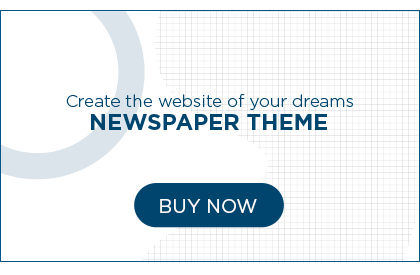Key Insights
- X-Plane offers unmatched realism with its first-principles physics and detailed aircraft systems.
- Compatible with a wide range of hardware, X-Plane supports joysticks, yokes, pedals, and more.
- The X-Plane community is vibrant, offering countless third-party add-ons and user-generated content.
- Installation is straightforward, and the simulator is customizable to suit various skill levels and interests.
- Participating in the X-Plane community enhances the experience through shared knowledge and virtual events.
Why Choose X-Plane for Your Flight Simulation Journey
If you’re searching for the most realistic flight simulator, look no further than X-Plane. Developed over decades, X-Plane offers a flight simulation experience that’s as close to real-world flying as it gets. It’s not just about flying; it’s about experiencing the thrill, the challenges, and the rewards that come with it. Let’s dive into why X-Plane stands out.
Unmatched Realism in Simulation
One of the standout features of X-Plane is its dedication to realism. Unlike other simulators that might rely on pre-set parameters, X-Plane uses first-principles physics to simulate flight. This means everything from aircraft handling to the effects of wind gusts is calculated in real-time, offering an unparalleled realistic experience. You’ll feel the difference when you’re flying through turbulent weather or landing in challenging conditions.
“Everything in X-Plane operates from real-world physics. Aircraft handling, ground effect, wind gusts, and more will give you the most accurate flight sim experience possible.”
Platform Compatibility and System Requirements
X-Plane is designed to be accessible to a wide range of users. It supports various hardware peripherals, including joysticks, yokes, pedals, and flight controllers, making it compatible with the popular brands and models available in the market. This flexibility ensures that whether you’re a beginner or a seasoned pilot, you can set up a system that works for you.
While X-Plane can run on basic computer setups, to truly enjoy the high-fidelity graphics and complex simulations, a more robust system is recommended. Ensure your computer meets the system requirements to avoid any performance issues and to make the most of what X-Plane offers.
Community Support and Engagement
The X-Plane community is one of its greatest assets. Enthusiasts from around the world come together to share knowledge, create add-ons, and enhance the overall experience. This community is vibrant and welcoming, offering a wealth of resources and support for both new and experienced users.
- Join forums and discussion groups to exchange tips and tricks.
- Access countless third-party add-ons to expand your simulation experience.
- Participate in virtual events and challenges to test your skills.
Most importantly, being part of the X-Plane community means you’re never flying solo. There’s always someone ready to help or share a new adventure.
Getting Started with X-Plane
Ready to take the plunge into the world of X-Plane? Getting started is easier than you might think. Here’s a simple guide to help you on your journey.
Installation and Initial Setup Guide
Installing X-Plane is a straightforward process. First, visit the official X-Plane website and download the installer. Follow the on-screen instructions to complete the installation. Once installed, take a moment to familiarize yourself with the interface. The initial setup is crucial to ensure everything runs smoothly.
After installation, configure the graphics settings to match your system’s capabilities. This step is vital for achieving optimal performance. Don’t worry if you’re not tech-savvy; X-Plane provides default settings that work well for most systems. However, tweaking these settings can enhance your experience, especially if you have a high-performance computer.
Choosing the Right Hardware and Accessories
To truly enjoy the X-Plane experience, investing in the right hardware can make a significant difference. While a standard keyboard and mouse setup will suffice, using dedicated flight controls such as yokes, joysticks, and pedals can elevate your simulation experience.
Consider your budget and the level of realism you desire. There are various options available, from basic joysticks to advanced setups that mimic real cockpit controls. Many users find that a mid-range joystick provides a good balance between cost and functionality.
Optimal Control Setup: Yokes, Joysticks, and More
- Start with a simple joystick if you’re new to flight simulation.
- Upgrade to a yoke and rudder pedals for a more authentic experience.
- Consider additional accessories like throttle quadrants for advanced control.
Setting up your controls is a personal choice, and it depends on what you’re comfortable with. Take your time to experiment with different configurations until you find what works best for you. For more insights, check out the X-Plane experience shared by other enthusiasts.
Basic Flight Training Modules
Once your setup is complete, it’s time to start flying. X-Plane offers a variety of basic flight training modules to help you get started. These modules are designed to teach you the fundamentals of flying, from takeoff to landing.
As you progress, you’ll find yourself gaining confidence and skill. Don’t rush through the training; take your time to understand each concept thoroughly. Remember, practice makes perfect, and the more you fly, the better you’ll become. For more insights, consider exploring The X-Plane Experience to connect with fellow flight simulation enthusiasts.
Diving Deeper: Advanced Features and Customization
Once you’ve mastered the basics of X-Plane, it’s time to explore the advanced features and customization options that make this simulator truly unique. Customization is where X-Plane shines, allowing you to tailor the experience to your liking. Whether you’re interested in flying specific aircraft, modifying the environment, or enhancing graphics, X-Plane has you covered.
Delving into these advanced features not only enhances your simulation experience but also provides a deeper understanding of aviation. It’s like stepping into a new world where the possibilities are endless. Let’s explore some of these exciting options.
Exploring Aircraft Choices and Add-ons
X-Plane offers a wide array of aircraft to choose from, ranging from small private planes to large commercial jets. Each aircraft is meticulously modeled to reflect real-world counterparts, providing a detailed and authentic flying experience. But the fun doesn’t stop there. The X-Plane community has created countless add-ons, allowing you to expand your fleet with unique and specialized aircraft.
These add-ons often include enhanced cockpit details, realistic sound effects, and improved flight dynamics. Whether you dream of piloting a vintage warbird or a cutting-edge fighter jet, there’s an add-on for you. Simply visit the X-Plane forums or popular add-on websites to discover what’s available.
Modding Community and Third-Party Enhancements
The modding community plays a significant role in X-Plane’s success. These passionate individuals create third-party enhancements that can dramatically improve your simulation experience. From detailed airport sceneries to realistic weather effects, the possibilities are endless.
Getting started with mods is simple. Most mods come with easy-to-follow installation instructions. However, always ensure that you download mods from reputable sources to avoid any potential issues. By embracing these enhancements, you’ll unlock a whole new level of realism and immersion.
Weather and Environment Simulation Options
Weather plays a crucial role in flight simulation, and X-Plane offers some of the most advanced weather simulation options available. You can experience everything from clear skies to severe thunderstorms, complete with realistic cloud formations, rain, and wind effects.
To further enhance your experience, consider using third-party weather engines that provide even more detailed atmospheric conditions. These tools can simulate microbursts, thermals, and other phenomena that add to the challenge and realism of flying.
Tweaking Graphics for Maximum Performance
While X-Plane is known for its stunning graphics, achieving maximum performance requires some tweaking. Start by adjusting the in-game graphics settings to match your system’s capabilities. Focus on key areas like texture quality, anti-aliasing, and shadow detail.
For those with high-performance systems, consider pushing the limits by enabling additional visual effects. However, always monitor your system’s performance to ensure a smooth experience. Balancing graphics quality with performance is key to enjoying the full potential of X-Plane.
The Benefits of Participating in the X-Plane Community
Being part of the X-Plane community is more than just flying; it’s about connecting with like-minded individuals who share your passion for aviation. The community offers numerous benefits, from knowledge sharing to collaborative projects. Engaging with others can enhance your experience and open doors to new opportunities.
Online Forums and Knowledge Sharing
Online forums are the heartbeat of the X-Plane community. These platforms provide a space for users to ask questions, share tips, and discuss the latest updates. Whether you’re troubleshooting an issue or looking for advice on a new add-on, the forums are a valuable resource.
Besides that, participating in these discussions helps you stay informed about the latest developments and trends in flight simulation. It’s an excellent way to learn from others and contribute your own insights.
Participate in Virtual Airlines and Events
Virtual airlines offer a unique way to experience the world of aviation from a different perspective. By joining a virtual airline, you can participate in scheduled flights, manage operations, and even take on leadership roles. It’s a fun and educational way to immerse yourself in the aviation industry.
Moreover, many virtual airlines host events and competitions that challenge your skills and provide opportunities to connect with other enthusiasts. These events are a great way to test your abilities and enjoy friendly competition.
Most importantly, being part of a virtual airline fosters a sense of community and belonging, making your X-Plane experience even more rewarding.
User-Generated Content and Collaborative Projects
The creativity of the X-Plane community is truly inspiring. Users regularly create and share content, from custom liveries to entire scenery packages. Engaging in collaborative projects allows you to contribute your skills and learn from others.
Whether you’re an artist, programmer, or simply an enthusiast, there’s always a project that could benefit from your expertise. By working together, the community continues to push the boundaries of what’s possible in flight simulation.
Maximizing Your X-Plane Experience
To truly maximize your X-Plane experience, it’s essential to keep learning and exploring new aspects of the simulator. Continuous learning not only enhances your skills but also keeps the experience fresh and exciting. Here are some tips to help you get the most out of X-Plane.
First, dedicate time to practice regularly. Consistent practice helps reinforce what you’ve learned and allows you to experiment with new techniques. Next, explore different aircraft and scenarios to broaden your understanding of aviation. Finally, don’t hesitate to seek out tutorials and guides to refine your skills further.
By following these tips and embracing the opportunities within the X-Plane community, you’ll find that the sky is truly the limit.
Continuous Learning and Skill Improvement
In the world of flight simulation, continuous learning is key to keeping your skills sharp and your experience rewarding. X-Plane offers a vast array of resources to help you improve. From online tutorials to in-depth guides, there’s always something new to learn. Make it a habit to explore different aspects of flying, such as navigation, weather conditions, and emergency procedures.
Consider joining online courses or workshops that focus on specific areas of aviation. These courses often provide valuable insights and hands-on experience, helping you become a more proficient virtual pilot. For example, you can explore forums discussing realistic GA plane recommendations to enhance your flight simulation experience. Remember, the more you learn, the more you’ll enjoy your time in the virtual skies.
Expanding into Professional Training Simulations
For those looking to take their simulation experience to the next level, X-Plane offers professional training simulations that mimic real-world flight training. These simulations are designed to challenge your skills and prepare you for real-world scenarios. Whether you’re aspiring to become a pilot or simply want to experience the rigors of professional training, X-Plane has the tools you need.
By engaging in professional training simulations, you’ll gain a deeper understanding of aviation protocols and procedures. This knowledge not only enhances your simulation experience but also provides a foundation for pursuing a career in aviation. Embrace the challenge and push yourself to new heights.
Exploring Real-World Flight Protocols and Procedures
X-Plane provides an opportunity to explore real-world flight protocols and procedures, offering a glimpse into the life of a pilot. Understanding these protocols is essential for anyone interested in aviation, as they form the backbone of safe and efficient flight operations.
Start by familiarizing yourself with basic procedures, such as pre-flight checks, takeoff and landing protocols, and emergency procedures. As you gain confidence, delve into more complex topics like air traffic control communications and flight planning. By mastering these protocols, you’ll gain a deeper appreciation for the intricacies of aviation.
Frequently Asked Questions
- What makes X-Plane different from other flight simulators?
- Can you run X-Plane on a basic computer setup?
- How often are updates released for the X-Plane simulator?
- Are there any costs for joining the X-Plane community?
- What are the best resources for learning to use X-Plane?
X-Plane stands out from other flight simulators due to its first-principles physics, which calculate flight dynamics in real-time, offering a highly realistic experience. This approach sets it apart from simulators that rely on pre-set parameters.
While X-Plane can run on basic computer setups, to fully enjoy its high-fidelity graphics and complex simulations, a more robust system is recommended. Check the system requirements to ensure optimal performance.
Updates for the X-Plane simulator are released regularly, bringing new features, improvements, and bug fixes. Staying updated ensures you have the latest enhancements and a smooth experience.
Joining the X-Plane community is free, but some third-party add-ons and enhancements may come with a cost. These optional purchases can enhance your experience but are not necessary to enjoy the simulator.
The best resources for learning to use X-Plane include online tutorials, forums, and user guides available on the official website. Engaging with the community and participating in discussions can also provide valuable insights and support. For example, you can explore The X-Plane Experience forum to connect with other enthusiasts.